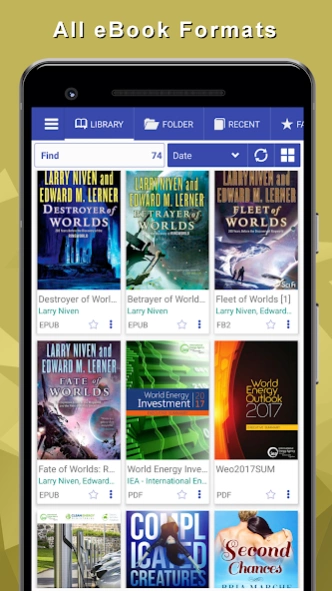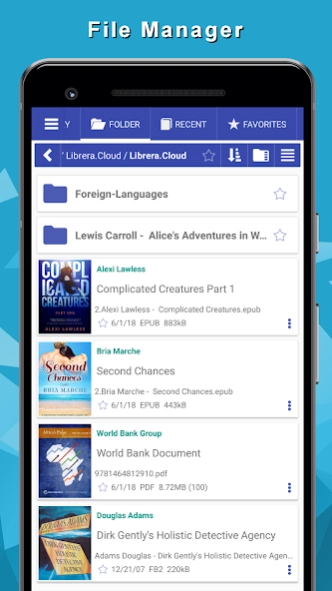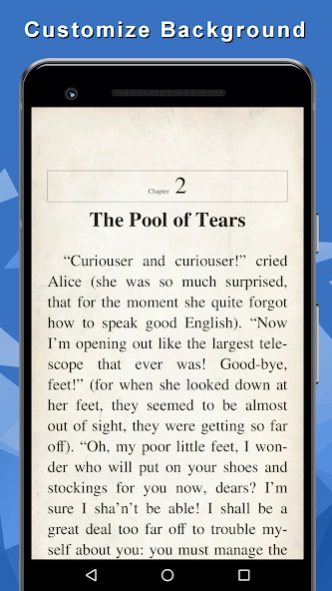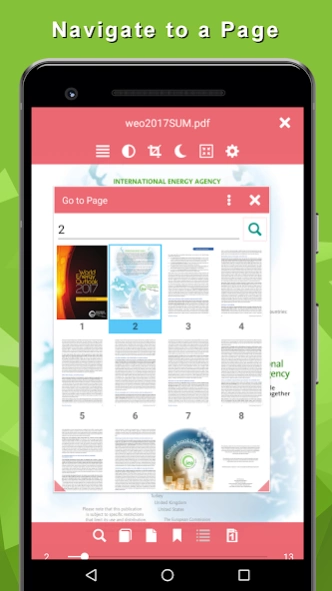EPUB Reader for all books 8.9.171
Free Version
Publisher Description
EPUB Reader for all books - A beautiful application for all the books you love
EPUB Reader is a beautiful application for reading all the books you love, just download this app and enjoy.
Great ways to read books
• Support formats EPUB, PDF, MOBI, DJVU, FB2, TXT, RTF, AZW, DOC, DOCX, ODT
• Choose attractive fonts and customize the background
• Add bookmarks, notes
• Open selected word or sentence in the dictionary
• You can find a word or phrase anywhere in your book
• Turn on Night Theme to make reading more comfortable
• Adjust your screen brightness
• Choose of reading mode: scroll continuously or flipping in book pages
• Organize your library any way you like
• Search for many free books in OPDS Catalogs
• Listen to books that are read out loud to you with Text To Speach (TTS, Speech synthesizer)
• Browse the books in the built-in File Manager
• Organize books in Favorite list, tags collections
• Table of contents
• Fonts, Font color, Background, font size, margins, line spacing, hyphenation, hyphenation language, skip author style options
• Brightness control (swipe up to down to adjust)
• Rotation lock, left-right movement lock
• Bookmarks (possibility export as text to email)
• Double(two) pages, half page or one page on the screen.
• Opening books from external applications and browser
• Recent (last open) books list
• Online book catalogs(OPDS)
• Share Web page to EPUB Reader as a book
• Beautiful books widget(recent or favorites) to the desktop
• Fast reading mode
• Support books in the archive (zip, rar)
About EPUB Reader for all books
EPUB Reader for all books is a free app for Android published in the Reference Tools list of apps, part of Education.
The company that develops EPUB Reader for all books is Librera. The latest version released by its developer is 8.9.171.
To install EPUB Reader for all books on your Android device, just click the green Continue To App button above to start the installation process. The app is listed on our website since 2024-04-08 and was downloaded 5 times. We have already checked if the download link is safe, however for your own protection we recommend that you scan the downloaded app with your antivirus. Your antivirus may detect the EPUB Reader for all books as malware as malware if the download link to epub.reader is broken.
How to install EPUB Reader for all books on your Android device:
- Click on the Continue To App button on our website. This will redirect you to Google Play.
- Once the EPUB Reader for all books is shown in the Google Play listing of your Android device, you can start its download and installation. Tap on the Install button located below the search bar and to the right of the app icon.
- A pop-up window with the permissions required by EPUB Reader for all books will be shown. Click on Accept to continue the process.
- EPUB Reader for all books will be downloaded onto your device, displaying a progress. Once the download completes, the installation will start and you'll get a notification after the installation is finished.